Basic bot setup¶
Step 1¶
Invite Bag to your server. Click on this link to open the Discord bot invite page.
When you open the page, you will see this:
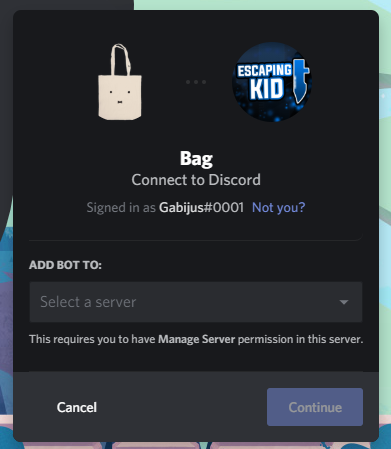
Select the server you wish to add the bot to and click "Continue".
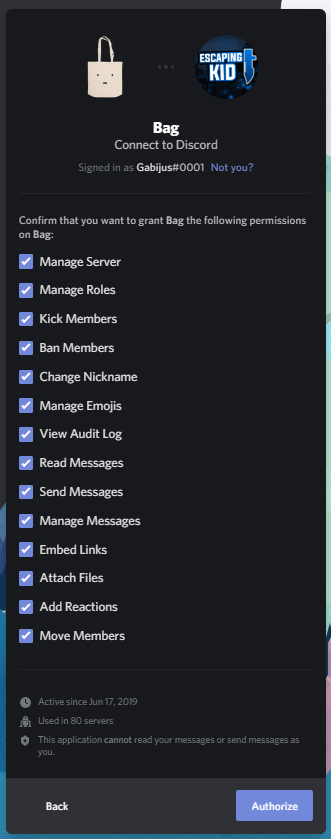
Now, you can take a look at what permissions Bag will have on your server. Feel free to uncheck any of them, but keep in mind that doing it may break some of Bag's features.
Voila! You have added Bag to your server.
Step 2¶
Note
This step is optional. Do this if you want users other than those with the Administrator permission to be able to use all of Bag's commands. The server owner can also use all of Bag's commands.
Now, you will need to add a bot administrator role - a role that can use all of Bag's commands.
There are multiple ways to do this. The command to do so is /bot role addadmin <role>.
Important
Only the server owner and users with the Administrator permission can add Bag administrator roles until one is set.
Step 3¶
Note
This step is optional. Do this if you wish to mute users with Bag.
Let's set a role that will be given to users who are muted by using the mute command. This role should have no "Send Messages" permission.
The command to do that is /bot role set muted <role>.
Keep in mind that you can only set one Muted role.