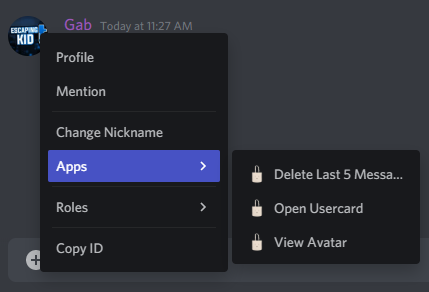Bulk message deletion¶
Bag has the ability to delete messages in bulk.
Clearing the last x messages in a channel¶
In order to clear messages in a channel, do /clear <amount> in the channel you want to clear the messages in.
You can also specify a channel to clear the messages from: /clear <amount> <channel>.
Another way to do this is by right-clicking (holding on mobile) on a message, selecting Apps, and then choosing the "Delete Last 5 Messages" or "Delete Last 99 Messages" actions.
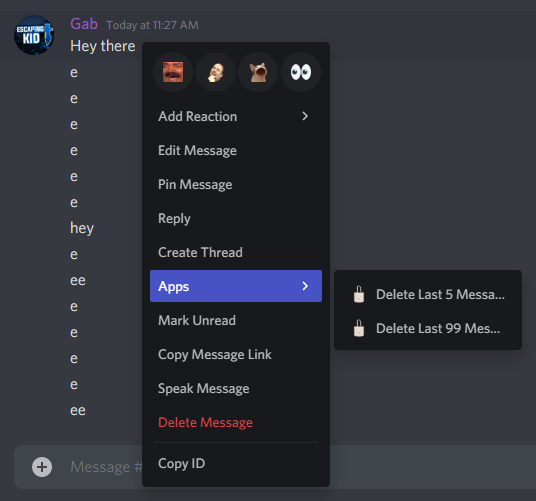
Clearing the last x messages by a user in a channel¶
You can also clear the last x amount of messages in a channel sent by a specific user.
The command to do that is /clear <amount> <channel> <user>.
Hint
Not sure how to specify the <channel> argument? Read All valid ways to specify a channel.
Another way to do this is by right-clicking (holding on mobile) on a user, selecting Apps, and then choosing the "Delete Last 5 Messages by User" action.