Custom commands¶
Bag has a simple and easy to use custom command system.
Adding a custom command¶
To add a custom command, do /commands add <name> <content>.
The custom command should now be added.
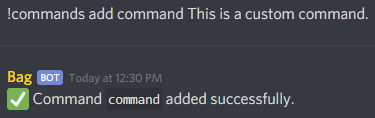
You can also add new lines. Use \n to make a new line.
Example
If you did /commands add MyCommand This is my command.\nAnd this is a new line!, there would be a new line after the word command.
You can also make a command only be shown to the user running it. To do this, add \e to the end of the content of the command. This will make the command be ephemeral.
Example
If you did /commands add MyCommand This is my command. Only the user running this command can see it!\e, the command would only be shown to the user who ran it.
Running a custom command¶
To run a custom command, do /<name>.
All custom command-related commands¶
| Command | Description |
|---|---|
| /commands add <name> <content> | Adds a custom command. |
| /commands remove <name> | Removes a custom command. |
| /commands clear | Removes all custom commands. |
| /commands list | Lists all custom commands. |